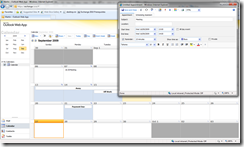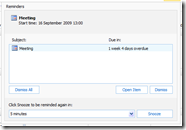As of Monday users will be able to select an alternative browser from a pop-up menu or opt to stick with Internet Explorer.
According to Microsoft, this "browser choice screen" will present users with a list of leading browsers — including Mozilla’s Firefox, Apple’s Safari and Google’s Chrome — presented in random order, in keeping with its agreement with the European Commission.
The pop-up screen provides three options:
1. Click on "Install" to install one of the listed browsers.
2. Click on "Tell me more" to get more information about any of the browsers — these links are provided by each browser provider.
3. Click on "Select Later" to review the choice screen the next time you log onto your computer.
Microsoft says the screen will be offered as an automatic download through Windows Update for Windows XP, Windows Vista and its latest operating system, Windows 7.