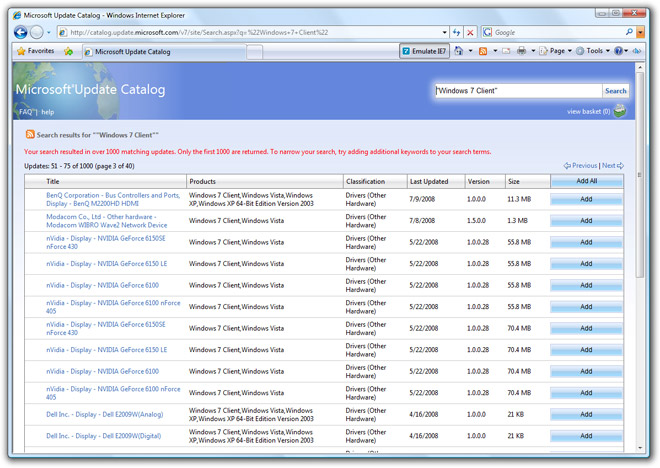REDMOND, Wash. — Aug. 6, 2008 — Microsoft Corp. today announced the release to manufacturing of Microsoft SQL Server 2008, the new version of the company’s acclaimed data management and business intelligence platform. This version of SQL Server provides powerful new capabilities such as support for policy-based management, auditing, large-scale data warehousing, geospatial data, and advanced reporting and analysis services. SQL Server 2008 provides the trusted, productive and intelligent platform necessary for business-critical applications.
“Microsoft developed this release of SQL Server with the customer in mind,†said Ted Kummert, corporate vice president of the Data and Storage Platform Division at Microsoft. “SQL Server 2008 is the only major database that includes comprehensive, tightly integrated functionality for data management as well as advanced business intelligence out of the box. By offering a complete solution, we save customers time and money and allow them to focus on deriving the most value from their data assets.â€
With more than 450,000 customer and partner downloads of SQL Server 2008’s community technology previews (CTPs), more than 75 large-scale applications already in production and more than 1,350 applications being developed by nearly 1,000 independent software vendors (ISVs) on SQL Server 2008, it’s clear that customers and partners are excited about the capabilities now available in SQL Server 2008. Tim Whitehorn, founder and chief executive officer of event management software provider ServiceU Corp., said, “We selected SQL Server 2008 because we can entrust it with our critical business applications. SQL Server 2008 is highly secure and reliable, and offers the best value on the market today. In addition, it accelerates the time frame for deploying new features and enhancements, and that to us makes SQL Server a winner.â€
A number of enterprise customers from various industries are testing SQL Server 2008 including Clear Channel Communications Inc., Fidelity Investments, Hilton Hotels Corp., Simon & Schuster Inc., Siemens AG and Xerox Corp., among many others.
SQL Server has been well-received in the analyst community. Noted Forrester Research Inc. analyst Noel Yuhanna wrote in a January 2008 report, “The Forrester Wave: Information-As-A-Service, Q1 2008,†“Microsoft is (one of) the only vendor(s) with top enterprise search and business intelligence reporting capabilities. It offers strong support for aggregation, summarization, search engine and dashboards. Transactions across distributed data sources and long-running transactions are also strengths for Microsoft.â€
SQL Server is an industry leader in both scalability and performance. It is the first and only database management system to be proven capable of delivering scalable results on TPC-E, the Transaction Processing Performance Council’s (TPC) newest and most challenging online transaction processing (OLTP) benchmark, with 13 published benchmarks to date.1 Seven benchmarks are published on Windows Server 2008 and SQL Server 2008 by multiple hardware vendors, demonstrating strong price-performance and performance results, including IBM Corp.’s new No. 1 performance result using SQL Server 2008 on a 64-core System x3950 M2 server.2 Also demonstrating the performance of SQL Server 2008, Unisys Corp. and Microsoft set a new extract, transform and load (ETL) performance record by loading 1 terabyte of data in less than 30 minutes using SQL Server 2008 Integration Services. In addition, SQL Server 2008 has proven its scalability in large-scale data warehousing, as demonstrated by its recent 10-terabyte TPC-H benchmark.3
“We saw a 35 percent improvement in throughput on the system that we upgraded to SQL Server 2008, with no code changes on our end,†said Gary Oberg, vice president of IT and development at Applied Discovery (a member of the LexisNexis group). “This translates straight to the bottom line for us, as the more documents we can upload, the more we can process.â€
Microsoft is setting additional benchmark records with ISV solutions, including a world record on four-socket industry-standard blade servers in a three-tier SAP Sales and Distribution (SD) Standard Application Benchmark, and demonstrated the largest benchmark ever on the Siemens Teamcenter digital product life-cycle management solution, Microsoft Dynamics CRM, Microsoft Dynamics AX and the Camstar Manufacturing Execution System solution.
SQL Server is a key component of the Microsoft Application Platform, a suite of products and technologies designed to help customers build, run and manage dynamic business applications. SQL Server 2008 is available in the following editions:
SQL Server 2008 Enterprise. SQL Server 2008 Enterprise is a comprehensive data management and business intelligence platform that provides enterprise-class scalability, data warehousing, security, advanced analytics and reporting support for running business-critical applications. With this edition, it is possible to consolidate servers and perform large-scale online transactional processing.
SQL Server 2008 Standard. SQL Server 2008 Standard is a complete data management and business intelligence platform that provides best-in-class ease of use and manageability for running departmental applications.
SQL Server 2008 Workgroup. SQL Server 2008 Workgroup is a reliable data management and reporting platform that delivers secure, remote synchronization and management capabilities for running branch applications. This edition includes core database features and is easy to upgrade to the Standard or Enterprise edition.
SQL Server 2008 Web. SQL Server 2008 Web is designed for highly available, Internet-facing Web-serving environments running on Windows Server. SQL Server 2008 Web provides the tools necessary to support low-cost, large-scale, highly available Web applications or hosting solutions for customers.
SQL Server 2008 Developer. SQL Server 2008 Developer allows developers to build and test any type of application with SQL Server. This edition features all of the functionality of SQL Server Enterprise but is licensed only for development, test and demo use. Applications and databases developed on this edition can easily be upgraded to SQL Server 2008 Enterprise.
SQL Server 2008 Express. SQL Server 2008 Express is a free edition of SQL Server that features core database functionality including all of the new SQL Server 2008 data types, in a small footprint. This edition is ideal for learning and building desktop and small server applications, and for redistribution by ISVs.
SQL Server Compact 3.5. SQL Server Compact is a free embedded database designed for developers and is ideal for building stand-alone and occasionally connected applications for mobile devices, desktops and Web clients. SQL Server Compact runs on all Microsoft Windows platforms, including the Windows XP and Windows Vista operating systems, and on Pocket PC and smartphone devices.
Pricing and Availability
SQL Server 2008 is now available to MSDN and TechNet subscribers and will be available for evaluation download on Aug. 7, 2008. SQL Server 2008 Express and SQL Server Compact editions are available for free download today at http://www.microsoft.com/sqlserver. As previously announced, pricing for SQL Server will not increase with SQL Server 2008. More information is available at http://www.microsoft.com/presspass/presskits/sqlserver.