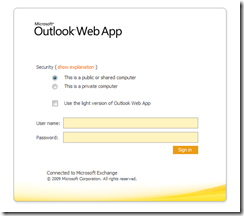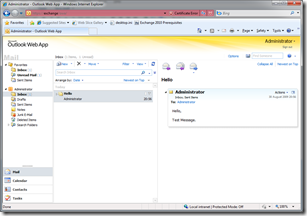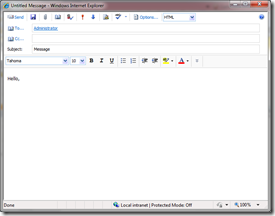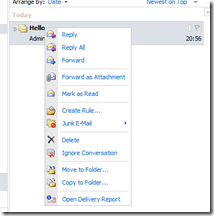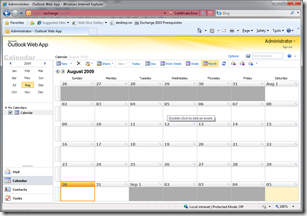There’s a quick fix available when your Web Apps are not working on Exchange 2013 OWA when it’s installed on Windows 2012 or Windows 2012 R2.
If your Web Apps show this behaviour:
Then here’s a quick fix:
On your Exchange 2013 Frontend server find the “<exchange>FrontEnd\HttpProxy\owa” folder and open web.config in notepad.
Find “<appSettings>” and directly after that add
<add key=”aspnet:UseLegacyRequestUrlGeneration” value=”true” />
This tells IIS to generate “@” instead of “%40″ in the urls requested by the Web Apps, which, as it turns out, is the problem when you see the behavior described above.
Save the web.config file and restart IIS.